Looking for the ideal project planner? It’s all about finding the tool that not only organizes tasks and project scheduling but propels your team towards successful project completion. In this article, we dissect the vital features, cost implications, and varying scales of today’s leading project planning tools to help you pinpoint the perfect match for your workflow—without the fluff. Be sure to check the features and details of the project planners discussed.
Key Takeaways
- Choosing the right project planner hinges on evaluating the scale and complexity of projects, essential features for efficient task and resource allocation management, and budget considerations, ensuring that the planner can scale and integrate with various roles, tasks, and resources.
- An effective project plan requires clear objectives, an organized system for managing tasks and deadlines, and robust tracking of progress and time management, utilizing tools like Gann charts, built-in reports, and dynamic tracking for real-time insights and better decision-making.
- Modern project planners should offer digital and physical options, user-friendly interfaces, eco-conscious materials, customizable functionalities, seamless integration with other tools, and adaptability to workflow changes and project management evolution.
Understanding Your Project Planning Needs
When it comes to managing projects, having the right tools and resources is crucial for success. A project planner is an essential tool for project managers, designers, writers, and individuals who prefer to keep tasks and plans organized. Before choosing a project planner, it’s essential to understand your project planning needs. Consider the size and complexity of your projects, the number of team members involved, and the level of detail required. Do you need a planner that can help you track progress, assign tasks, and set deadlines? Or do you prefer a more straightforward approach to planning and organizing your projects?
Choosing the Perfect Project Planner

Choosing the right project planner is critical, much like appointing a trusted captain to steer your ship amidst the unpredictable waters of deadlines, tasks, and teamwork. Project managers know well the comfort that comes with having an efficient planner at their disposal to orchestinate every moving part. Despite being spoilt for choice in a marketplace brimming with options—each claiming to be the ultimate solution for project challenges—the following have emerged as popular choices among planning tools:
- Trello
- Asana
- Monday.com
- Jira
- Microsoft Project.
Given that these platforms each boast distinctive features and advantages, it’s crucial to assess them against the particular requirements of your own projects.
The question remains: how can you sift through this abundance and select one that seems tailor-made for your needs?
Scale of Your Projects
Take into account the magnitude of your projects. Are they more akin to a small boat or a massive naval vessel? The complexity and breadth of your tasks will depend on each other and determine the kind of planner necessary for success. Smaller teams with simple duties might find that a basic Planner app is adequate, but expansive, multifaceted projects require an advanced system capable of managing varied needs and delivering detailed plans.
It’s not just about how many tasks there are. It’s also essential to consider roles, responsibilities, resource allocation, and available resources when choosing a planner. Your chosen tool must effortlessly transition from handling basic checklists to supporting complex operations at an organizational level.
Essential Features for Task Management
The essence of managing tasks efficiently is found in functionalities that simplify your daily routine by paying attention to details and time management. Being able to distinguish urgent tasks from those less critical is crucial. Your planner needs to enable you to pinpoint pivotal tasks while recognizing which ones can be relegated for later attention. It should provide an overarching perspective on the interrelations between tasks so that you can foresee potential obstacles and adeptly steer clear.
A project lacking these essential tools can be likened to a vessel bereft of its navigational instrument—a compass—left at the mercy of unpredictable shifts and changes.
Price Considerations
Finally, it’s crucial to address the monetary considerations. Consider your budget as a beacon steering you clear of fiscal disaster. Creating a financial plan involves looking beyond just the purchase price—it encompasses the complete cost from acquisition through upkeep and necessary upgrades over time. You need to meticulously evaluate each prospective outlay so that the planner meets expectations without causing unexpected expenditure excesses. As an experienced navigator would, plot your financial route with full awareness of all costs involved.
Types of Project Planners
There are various types of project planners available, each with its own unique features and benefits. Here are some common types of project planners:
- Digital Project Planners: These are software-based planners that can be accessed online or through mobile apps. Examples include Microsoft Project, Trello, and Asana. Digital project planners offer flexibility, collaboration features, and automatic updates.
- Paper-Based Project Planners: These are physical notebooks or binders that provide a tactile approach to planning and organizing projects. Examples include the Large Project Planner, Moleskine PRO Project Planner, and Meeting Notebook for Work Organization. Paper-based project planners offer a more traditional approach to planning and can be useful for brainstorming and note-taking.
- Hybrid Project Planners: These combine the benefits of digital and paper-based planners. Examples include planners with digital templates and paper-based notebooks with online syncing capabilities. Hybrid project planners offer flexibility and convenience.
- Specialized Project Planners: These are designed for specific industries or projects, such as construction, event planning, or software development. Examples include project planners with Gantt charts, Kanban boards, or Agile templates. Specialized project planners offer tailored features and formats for specific project needs.
When choosing a project planner, consider your project planning needs, personal preferences, and the level of complexity involved. By selecting the right type of project planner, you can streamline your project management process, increase productivity, and achieve your goals.
The Anatomy of an Effective Project Plan

After choosing the perfect planner, embark on constructing a project plan that serves as more than merely a checklist of tasks. It is an essential navigational chart steering your team from the starting point to finalization. This blueprint holds no value unless it encompasses distinct goals, an orderly arrangement of assignments, and a dependable mechanism for monitoring advancement and resource allocation along the way in the broader context.
Setting Clear Objectives
Clear goals serve as navigational stars, outlining the breadth of your project and identifying the desired results. These targets need to be concise and well-defined like a sailor’s sharp blade—specific, quantifiable, with clear time constraints. They act as robust supports for your aims, which are more expansive in nature but provide guidance nonetheless.
It falls upon the project manager to synchronize these precise objectives with all involved parties while establishing their trackability by employing key performance indicators (KPIs) and time management.
Organizing Tasks and Deadlines
Delving into the method of arranging tasks and timelines, including project scheduling, is next on our agenda. Without the ability to streamline this aspect, a project planner loses its effectiveness. Here’s your guide:
- Start by dividing your project into manageable, smaller tasks.
- Account for task interdependencies and organize them into specific stages or key milestones.
- Juxtapose these tasks with time using tools like Gantt charts to highlight any overlapping duties while evenly distributing responsibilities.
Employing a planner allows you to choreograph the assignment of tasks and the establishment of deadlines in an orderly manner, making sure each participant understands their role and the rhythm required for execution. It’s as much about judiciously managing time as it is about handling tasks—this avoids overcommitting resources and encountering bottlenecks that can knock your project off its intended schedule.
Monitoring Progress
Now, let’s turn our attention to the essence of project management—oversight of progress and time management. A reliable project planner should act as your lookout, enabling you to keep tabs on how your projects are advancing in real time. Key functionalities that can aid in this oversight include:
- Gantt charts for a visual representation of your project timelines and tasks
- Comprehensive built-in reports providing detailed analyses on the well-being of your projects
- Real-time dynamic tracking features that support informed decision-making based upon current data
This lively element inherent to modern project tracking software gives it an upper hand over outdated static spreadsheets by improving how you monitor and direct your projects.
Monitoring extends beyond mere task observation. It encompasses vigilance over budgets and resources too, giving you a complete panoramic perspective on where your projects stand. The critical piece is time-tracking abilities that enable assessment of team performance while highlighting which projects necessitate closer scrutiny.
Innovative Planners for Modern Project Managers
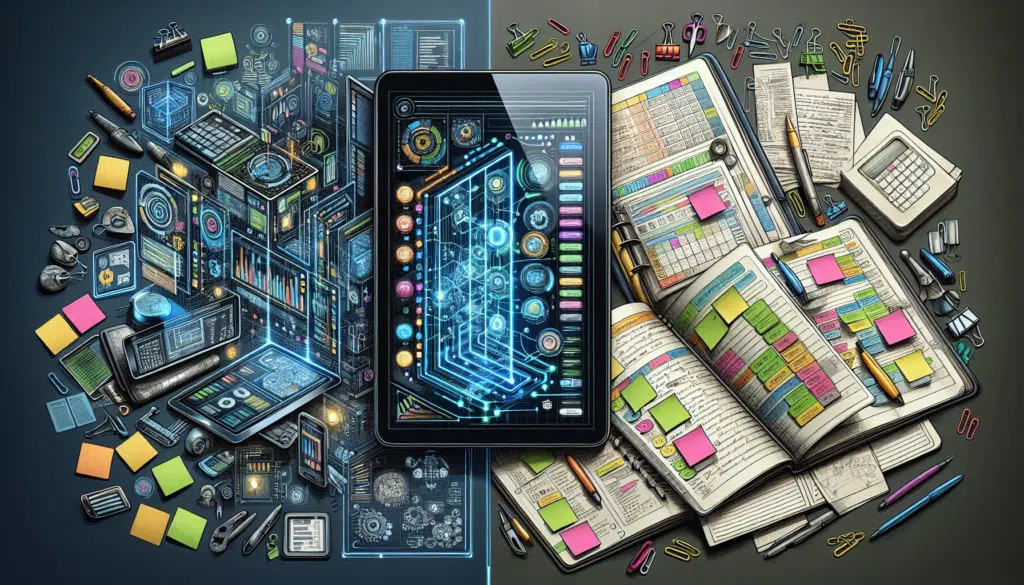
In the shift towards the digital era, project managers need planning tools that are not only cutting-edge project scheduling software but also instinctively easy to use. These tools should be designed with a user-centric approach and provide features aligned with our environmentally conscious culture. They must present an array of choices that span across both electronic and paper-based formats to accommodate different tastes.
Digital vs. Physical Planners
The argument about whether to opt for a digital or physical planner can be likened to the choice between using a compass and employing GPS technology. Digital planners boast an array of features such as alerts, customizable options, and seamless access to your information via cloud storage. With platforms like Microsoft Planner at your disposal, you have access to an extensive selection of templates and organizational views that cater directly to user preferences. Their capacity for app integration is vast—take Wrike’s more than 400 integrations—for comprehensive project management capabilities while being environmentally friendly by cutting down on paper and ink consumption.
Conversely, traditional physical planners provide a sensory experience unbound by the need for electricity or internet connectivity, which enables consistent productivity and resource allocation without interruption.
User-Friendly Formats
Intuitive formats serve as essential support to maintain your project management above the waves of complexity. User-friendly interfaces enable simple handling of tasks, time management, and visual aids such as Kanban boards and Gantt charts offer a comprehensive overview of your project’s scope. These methods transcend mere visual appeal. They are pivotal for lucidity, guaranteeing that all team members can swiftly ascertain and comprehend the progress of various tasks with just a cursory look.
Eco-Conscious Choices
In the modern age, adopting an environmentally friendly stance is not only valued but also anticipated. Project planners such as the Moleskine PRO Project Planner are designed to fulfill both our need for organization and our responsibility towards Earth’s well-being. Opting for recyclable-material-made planners with endorsements from respected entities demonstrates our dedication to preserving the environment.
Tailoring Your Planner to Your Workflow
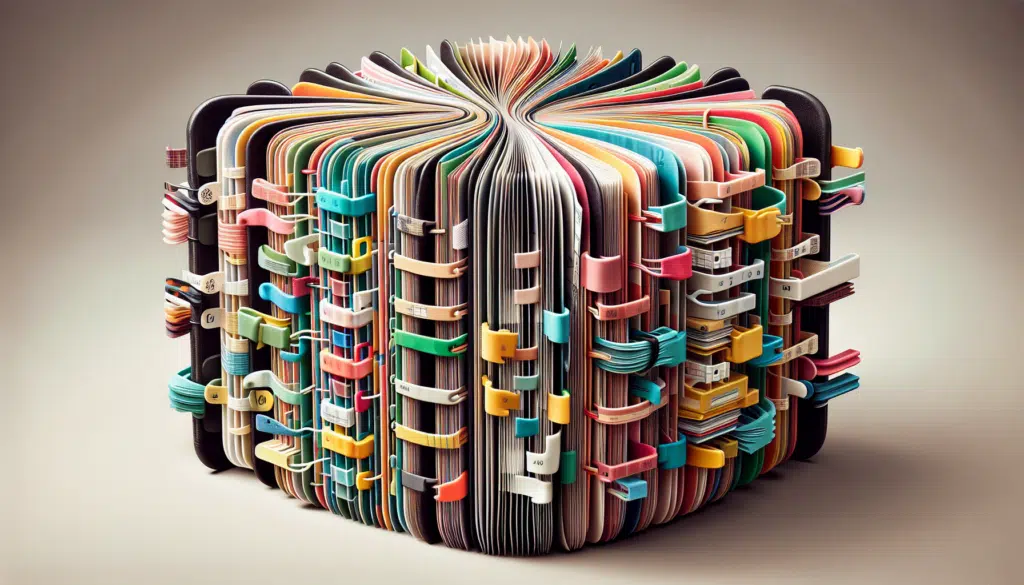
To guarantee a perfect match, it’s critical to thoroughly review your team’s existing processes and project scheduling and engage with your team members when selecting a planner. Choose one that offers features that align well with both individual tastes and the group’s overall work style, as using an ill-fitting planning tool can be as ineffective as trying to fit a square peg into a round hole.
Customization Options
Personalization is a key ally, presenting an array of choices including elastic bands, tabs, and movable pages to ensure your planner remains flexible. Equipped with this wide range of capabilities, like the stretchiness of an elastic band, your planner can transform into a dynamic record that evolves in sync with the changing demands and resource allocation of your project.
Integration with Other Tools
A planner adept at integrating with various digital tools and applications, including project scheduling software, can be incredibly valuable, akin to being as precious as gold. Its ability to fluidly connect with everything from collaborative team platforms to customer relationship management (CRM) systems transforms it into the central axis of your project’s operations. Such a planner not only facilitates robust workflow automation but also guarantees conformity with the IT policies within your organization, thereby expanding possibilities for teamwork and productivity efficiency.
Adapting to Changes
A planner of high calibre must exhibit the same level of adaptability and time management as the team that utilizes it, given that change is an inevitable part of managing projects. Having the ability to adjust workflows seamlessly isn’t simply a beneficial feature. Rather, it acts as a critical support system to keep progress on track during challenging times.
It is essential for project aims to be in sync with organizational targets, underscoring how vital every member’s role is within the team.
Staying Ahead with Advanced Planning Techniques

For successful management of upcoming projects, it’s essential to possess sophisticated planning methods, including project scheduling. These include strategies for establishing priorities, functions that support teamwork, and abilities to monitor time spent on tasks—all of which guide projects into new realms of efficiency and achievement.
Prioritization Strategies
Utilizing methods like the Eisenhower matrix for time management alongside gauging the effort required can be crucial for shifting from a state of struggle to one of success. By sorting tasks with an eye toward their urgency and significance, teams are better able to concentrate on actions that really advance their goals.
By assessing how much work is involved in various tasks, it’s possible to distribute resources optimally, guaranteeing key benchmarks are achieved promptly without any setbacks.
Collaborative Features
Collaboration is frequently the driving force behind any project’s success. By integrating functionalities such as file sharing, instant messaging, and explicit role allocation into your planner, you can enhance communication efficiency and significantly boost the dynamics within a team. Such tools create an atmosphere where tasks are coordinated harmoniously, resulting in a crescendo of collective productivity and resource allocation.
Time-Tracking Capabilities
Within the domain of time management, AI-enhanced capabilities for tracking time and project scheduling software serve as a navigational aid, ensuring you reach your desired end point punctually. By streamlining routine tasks and setting definitive objectives, AI optimizes how resources are distributed and schedules for projects are arranged, guaranteeing that timelines are met with precision.
Summary
In traversing the intricacies of contemporary project management and project scheduling, it is crucial to select and customize an appropriate project planner. Recognizing the magnitude of our projects, focusing on critical task management functionalities, and weighing price considerations steers us towards a path of productivity and proficiency. As we witness the development of planning tools that are innovative, user-oriented, and environmentally mindful, customization options along with seamless integration become instrumental in adapting these planners to our distinctive processes.
Embracing advanced methods such as prioritization techniques for tasks and fostering collaboration among team members versus individual efforts only helps facilitate communication better, thus improving teamwork, and meticulously tracking time helps illuminate our journey toward successful outcomes. Assume command. Adopt these methodologies to navigate your projects confidently into what lies ahead.
Frequently Asked Questions
What should I consider when choosing a project planner for a small team?
When selecting a project planner suitable for a small group, we recommend choosing an application that provides efficient task handling and resource allocation while avoiding excessive functionalities. The Planner app is recognized for its straightforwardness and efficiency in this regard.
How do you determine the essential features needed in a project planner?
In establishing the critical elements that should be included in a project planner, it’s important to hone in on capabilities such as prioritizing tasks, time management, monitoring progress, and scrutinizing task interdependencies. These features are vital for comprehending both the needs of the project and possible obstacles. Doing so promotes effective management of projects while avoiding unnecessary complexity.
Can digital planners integrate with other apps and how does this benefit project management?
Certainly, digital planners possess the capability to synchronize with numerous applications, including project scheduling software, facilitating an uninterrupted and collaborative workflow automation that greatly enhances both productivity and teamwork.
How can a project planner be customized to fit my workflow?
By incorporating features such as resource allocation, repositionable pages, tabs, and elastic bands into a project planner, you have the flexibility to tailor the organization of information according to your team’s evolving requirements and adapt seamlessly to any changes within your project workflow.
Why is time-tracking an important feature in project management tools?
Monitoring the time spent on tasks and time management within projects is crucial for project management software as it confirms that tasks meet deadlines, aids in assessing team member workload, pinpoints which projects require immediate focus, and enhances overall time allocation strategies.
The incorporation of AI technology into these tools has the potential to streamline this monitoring process significantly.













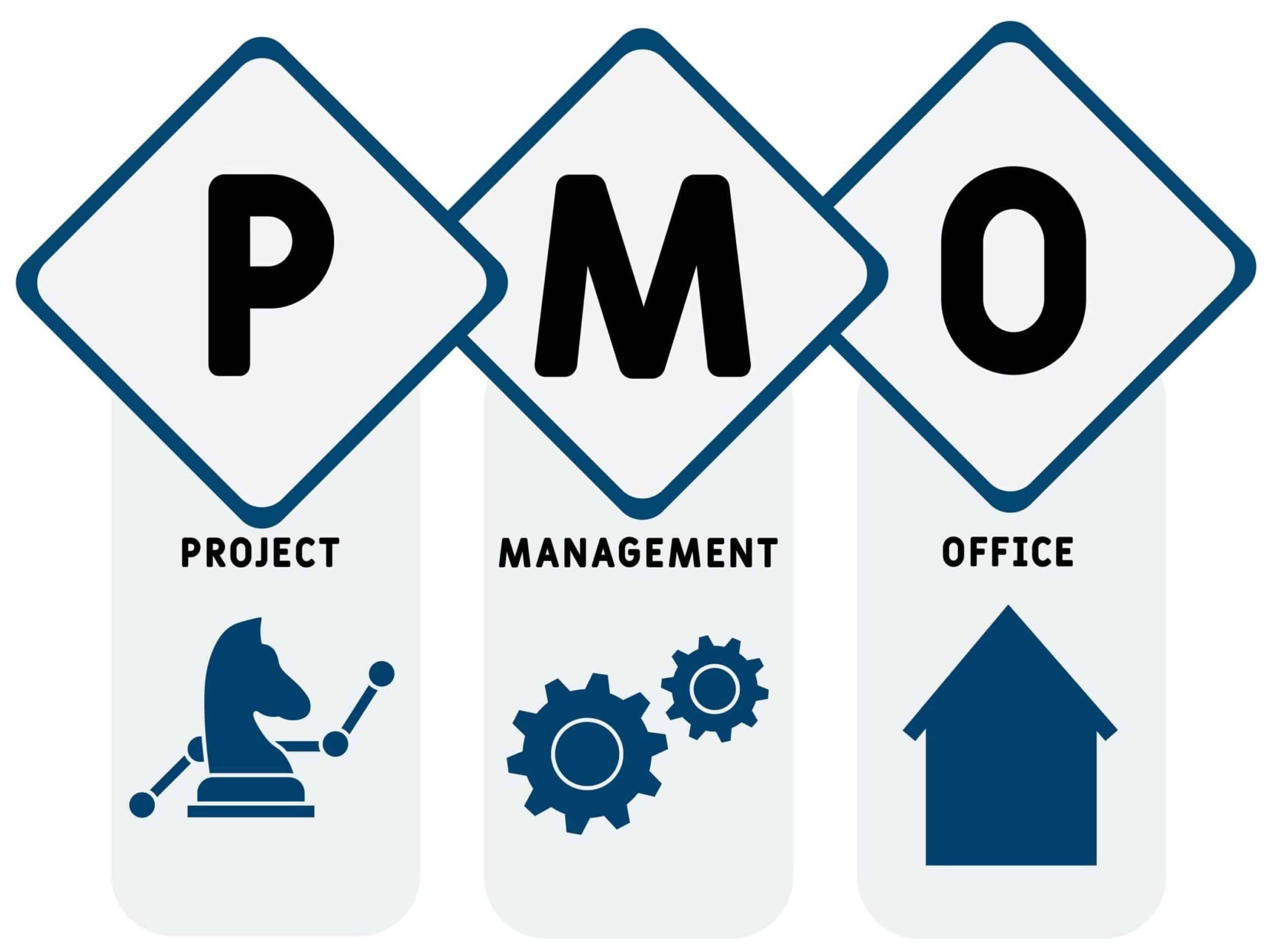





183 Responses
Your article helped me a lot, is there any more related content? Thanks!
You are my breathing in, I possess few web logs and occasionally run out from to post .
перепродажа аккаунтов купить аккаунт
магазин аккаунтов биржа аккаунтов
аккаунты с балансом маркетплейс аккаунтов
биржа аккаунтов продать аккаунт
безопасная сделка аккаунтов маркетплейс аккаунтов соцсетей
продажа аккаунтов маркетплейс для реселлеров
маркетплейс аккаунтов соцсетей маркетплейс аккаунтов
Account Purchase Account Trading Service
Account Trading https://accountsmarketplacepro.com/
Account Store Buy Pre-made Account
Find Accounts for Sale Secure Account Sales
Buy accounts https://accountsmarketplacehub.com/
Online Account Store Account Market
Accounts market Purchase Ready-Made Accounts
Account Acquisition Social media account marketplace
Buy accounts Account Exchange Service
Account Catalog Gaming account marketplace
Marketplace for Ready-Made Accounts Account Market
accounts marketplace account buying service
marketplace for ready-made accounts account store
account market sell accounts
website for buying accounts find accounts for sale
buy account account buying platform
website for buying accounts accounts for sale
accounts market account exchange service
buy and sell accounts sell account
buy account account market
account purchase account market
account trading platform website for buying accounts
account store buy account
profitable account sales account market
buy account https://social-accounts.org/
Questa pagina permette l’assunzione di professionisti per compiti delicati.
I clienti possono ingaggiare professionisti specializzati per missioni singole.
Le persone disponibili sono valutati con severi controlli.
ordina omicidio
Sul sito è possibile consultare disponibilità prima di assumere.
La qualità resta un nostro impegno.
Iniziate la ricerca oggi stesso per affrontare ogni sfida in sicurezza!
account buying service account buying platform
Hi, just wanted to tell you, I loved this article. It was inspiring.
Keep on posting!
Feel free to visit my blog post; nordvpn coupons inspiresensation
guaranteed accounts buy and sell accounts
buy account website for buying accounts
accounts for sale account trading
purchase ready-made accounts account marketplace
account trading platform account sale
buy accounts marketplace-social-accounts.org
buy accounts account trading platform
account store buy and sell accounts
account selling platform buy and sell accounts
account marketplace account selling platform
sell pre-made account website for buying accounts
account acquisition gaming account marketplace
sell pre-made account secure account sales
350fairfax nordvpn
Attractive component to content. I just stumbled upon your site
and in accession capital to claim that I get in fact enjoyed account your blog posts.
Any way I will be subscribing for your augment or even I success you get
admission to constantly fast.
my webpage: nord vpn coupon codes
website for selling accounts buy accounts
accounts marketplace https://accounts-marketplace.xyz
account buying service https://buy-best-accounts.org/
account marketplace https://social-accounts-marketplaces.live/
accounts marketplace https://accounts-marketplace.live/
website for selling accounts https://social-accounts-marketplace.xyz
secure account purchasing platform https://buy-accounts.space/
accounts marketplace buy accounts
account catalog https://social-accounts-marketplace.live/
gaming account marketplace https://buy-accounts.live
account exchange https://accounts-marketplace.online
guaranteed accounts account marketplace
купить аккаунт akkaunty-na-prodazhu.pro
продажа аккаунтов https://rynok-akkauntov.top/
продать аккаунт https://kupit-akkaunt.xyz/
покупка аккаунтов akkaunt-magazin.online
маркетплейс аккаунтов соцсетей akkaunty-market.live
площадка для продажи аккаунтов маркетплейсов аккаунтов
продажа аккаунтов https://akkaunty-optom.live/
маркетплейс аккаунтов соцсетей https://online-akkaunty-magazin.xyz
биржа аккаунтов https://akkaunty-dlya-prodazhi.pro
маркетплейс аккаунтов https://kupit-akkaunt.online/
On this platform, you can discover a wide selection of casino slots from leading developers.
Users can enjoy classic slots as well as modern video slots with high-quality visuals and exciting features.
Even if you’re new or an experienced player, there’s a game that fits your style.
play casino
All slot machines are instantly accessible 24/7 and compatible with PCs and mobile devices alike.
You don’t need to install anything, so you can jump into the action right away.
Site navigation is intuitive, making it simple to explore new games.
Sign up today, and enjoy the thrill of casino games!
buy facebook ads manager buy facebook accounts
buying facebook accounts buy fb ads account
buy facebook accounts facebook accounts for sale
buy aged fb account https://buy-ads-account.click
buy facebook ad account https://ad-account-buy.top/
buy fb ads account https://buy-ads-account.work
buy facebook accounts for ads https://ad-account-for-sale.top
facebook ads account buy https://buy-ad-account.click
Этот информационный материал привлекает внимание множеством интересных деталей и необычных ракурсов. Мы предлагаем уникальные взгляды на привычные вещи и рассматриваем вопросы, которые волнуют общество. Будьте в курсе актуальных тем и расширяйте свои знания!
Подробнее – https://medalkoblog.ru/
facebook ad account for sale facebook accounts for sale
buy google adwords accounts https://buy-ads-account.top
buy google ads invoice account https://buy-ads-accounts.click
buy account facebook ads https://buy-accounts.click/
buy google agency account buy google ads invoice account
old google ads account for sale https://ads-account-buy.work/
This website, you can access lots of slot machines from famous studios.
Visitors can experience retro-style games as well as feature-packed games with vivid animation and exciting features.
Whether you’re a beginner or an experienced player, there’s a game that fits your style.
play bonanza
Each title are instantly accessible 24/7 and designed for PCs and mobile devices alike.
All games run in your browser, so you can jump into the action right away.
The interface is intuitive, making it quick to find your favorite slot.
Register now, and discover the thrill of casino games!
google ads account seller google ads agency account buy
google ads agency accounts https://buy-account-ads.work
buy google adwords accounts https://buy-ads-agency-account.top/
google ads account seller https://sell-ads-account.click
本站 提供 多样的 成人内容,满足 各类人群 的 需求。
无论您喜欢 哪一类 的 视频,这里都 一应俱全。
所有 材料 都经过 专业整理,确保 高质量 的 视觉享受。
私人视频
我们支持 不同平台 访问,包括 手机,随时随地 尽情观看。
加入我们,探索 绝妙体验 的 成人世界。
buy google ads threshold account buy google ads account
verified facebook business manager for sale https://buy-business-manager.org
buy adwords account buy aged google ads account
buy facebook bm account https://buy-bm-account.org/
facebook bm account https://buy-verified-business-manager-account.org
unlimited bm facebook buy-verified-business-manager.org
business manager for sale https://business-manager-for-sale.org
business manager for sale buy-business-manager-verified.org
buy verified business manager buy-bm.org
buy facebook bm account verified-business-manager-for-sale.org
buy verified business manager buy-business-manager-accounts.org
buy tiktok ads account https://buy-tiktok-ads-account.org
tiktok ads agency account https://tiktok-ads-account-buy.org
buy tiktok ads account tiktok ads agency account
tiktok ads account for sale https://tiktok-agency-account-for-sale.org
buy tiktok ads https://buy-tiktok-ad-account.org
buy tiktok ads account https://buy-tiktok-ads-accounts.org
buy tiktok ads accounts buy tiktok ads
buy tiktok ads account https://buy-tiktok-ads.org
buy tiktok ads accounts https://tiktok-ads-agency-account.org
Трендовые фасоны сезона нынешнего года вдохновляют дизайнеров.
Популярны пышные модели до колен из полупрозрачных тканей.
Детали из люрекса придают образу роскоши.
Асимметричные силуэты становятся хитами сезона.
Разрезы на юбках придают пикантности образу.
Ищите вдохновение в новых коллекциях — оригинальность и комфорт превратят вас в звезду вечера!
https://2022.tambonyang.go.th/forum/suggestion-box/267085-u-lini-sv-d-bni-f-s-ni-e-g-g-d-s-v-i-p-vib-ru
Трендовые фасоны сезона этого сезона отличаются разнообразием.
В тренде стразы и пайетки из полупрозрачных тканей.
Детали из люрекса придают образу роскоши.
Многослойные юбки определяют современные тренды.
Особый акцент на открытые плечи подчеркивают элегантность.
Ищите вдохновение в новых коллекциях — стиль и качество сделают ваш образ идеальным!
http://magazine-avosmac.com/php-mauleon/viewtopic.php?f=5&t=995488
The Audemars Piguet Royal Oak 15400ST combines luxury steel craftsmanship introduced in 2012 among AP’s most coveted designs.
The watch’s 41mm steel case features a signature octagonal bezel secured with eight visible screws, embodying the collection’s iconic DNA.
Driven by the self-winding Cal. 3120, guarantees seamless functionality with a date display at 3 o’clock.
AP 15400ST
The dial showcases a black Grande Tapisserie pattern highlighted by luminous appliqués for effortless legibility.
The stainless steel bracelet offers a secure, ergonomic fit, secured by a hidden clasp.
Celebrated for its high recognition value, it continues to captivate collectors for those seeking understated prestige.
Audemars Piguet’s Royal Oak 15450ST boasts a
slim 9.8mm profile and 50-meter water resistance, blending sporty durability
Its sophisticated grey dial includes luminescent hour markers and a glareproofed sapphire crystal, ensuring legibility and resilience.
Powered by the selfwinding caliber 3120, it offers a reliable 60-hour reserve for uninterrupted precision.
Introduced in the early 2010s, the 15450ST complements the larger 41mm 15400 model, catering to slimmer wrists.
The vintage-inspired 2019 edition highlights enhanced detailing, appealing to collectors.
https://www.tumblr.com/sneakerizer/784512797388292096/audemars-piguet-royal-oak-15450st-the-quiet
The dial showcases a black Grande Tapisserie pattern highlighted by luminous appliqués for clear visibility.
A seamless steel link bracelet offers a secure, ergonomic fit, fastened via a signature deployant buckle.
A symbol of timeless sophistication, it continues to captivate collectors for those seeking understated prestige.
The Audemars Piguet Royal Oak 16202ST features a elegant stainless steel 39mm case with an extra-thin design of just 8.1mm thickness, housing the latest selfwinding Calibre 7121. Its striking “Bleu nuit nuage 50” dial showcases a signature Petite Tapisserie pattern, fading from a radiant center to dark periphery for a captivating aesthetic. The iconic eight-screw octagonal bezel pays homage to the original 1972 design, while the glareproofed sapphire crystal ensures optimal legibility.
https://www.vevioz.com/read-blog/360072
Water-resistant to 50 meters, this “Jumbo” model balances robust performance with luxurious refinement, paired with a steel link strap and secure AP folding clasp. A contemporary celebration of classic design, the 16202ST embodies Audemars Piguet’s innovation through its precision engineering and timeless Royal Oak DNA.
На данном сайте вы найдете мессенджер-бот “Глаз Бога”, который найти сведения о гражданине по публичным данным.
Инструмент активно ищет по номеру телефона, используя доступные данные в сети. С его помощью можно получить пять пробивов и полный отчет по запросу.
Сервис обновлен на август 2024 и поддерживает фото и видео. Сервис сможет узнать данные в соцсетях и покажет информацию мгновенно.
Глаз Бога бот
Данный бот — выбор в анализе людей онлайн.
Здесь вы можете отыскать боту “Глаз Бога” , который может получить всю информацию о любом человеке из общедоступных баз .
Уникальный бот осуществляет поиск по номеру телефона и раскрывает данные из соцсетей .
С его помощью можно пробить данные через Telegram-бот , используя автомобильный номер в качестве поискового запроса .
пробив по номеру телефона
Алгоритм “Глаз Бога” автоматически собирает информацию из проверенных ресурсов, формируя подробный отчет .
Клиенты бота получают пробный доступ для ознакомления с функционалом .
Платформа постоянно развивается, сохраняя скорость обработки в соответствии с законодательством РФ.
¿Necesitas códigos promocionales exclusivos de 1xBet? Aquí podrás obtener las mejores ofertas en apuestas deportivas .
La clave 1x_12121 ofrece a 6500 RUB al registrarte .
También , canjea 1XRUN200 y recibe hasta 32,500₽ .
https://beckettnnkf44433.wikigiogio.com/1525521/descubre_cómo_usar_el_código_promocional_1xbet_para_apostar_gratis_en_argentina_méxico_chile_y_más
No te pierdas las ofertas diarias para acumular recompensas adicionales .
Los promocódigos listados están actualizados para hoy .
¡Aprovecha y potencia tus apuestas con la casa de apuestas líder !
Looking for exclusive 1xBet promo codes? This site offers working bonus codes like 1x_12121 for new users in 2025. Get up to 32,500 RUB as a first deposit reward.
Activate trusted promo codes during registration to boost your rewards. Benefit from no-deposit bonuses and special promotions tailored for sports betting.
Discover monthly updated codes for global users with guaranteed payouts.
All promotional code is tested for validity.
Grab limited-time offers like GIFT25 to double your funds.
Valid for new accounts only.
https://tornadosocial.com/story5223133/unlocking-1xbet-promo-codes-for-enhanced-betting-in-multiple-countriesKeep updated with 1xBet’s best promotions – enter codes like 1XRUN200 at checkout.
Enjoy seamless benefits with easy redemption.
Прямо здесь можно получить мессенджер-бот “Глаз Бога”, который найти сведения по человеку через открытые базы.
Инструмент активно ищет по ФИО, используя актуальные базы в сети. С его помощью доступны бесплатный поиск и глубокий сбор по имени.
Платформа актуален на август 2024 и включает аудио-материалы. Бот поможет проверить личность в соцсетях и предоставит сведения в режиме реального времени.
https://glazboga.net/
Это бот — выбор при поиске граждан онлайн.
В этом ресурсе вы можете получить доступ к боту “Глаз Бога” , который позволяет собрать всю информацию о любом человеке из общедоступных баз .
Уникальный бот осуществляет проверку ФИО и показывает информацию из онлайн-платформ.
С его помощью можно узнать контакты через Telegram-бот , используя автомобильный номер в качестве ключевого параметра.
пробив по базе данных
Алгоритм “Глаз Бога” автоматически собирает информацию из множества источников , формируя структурированные данные .
Клиенты бота получают пробный доступ для проверки эффективности.
Решение постоянно совершенствуется , сохраняя актуальность данных в соответствии с стандартами безопасности .
Здесь вы найдете Telegram-бот “Глаз Бога”, что собрать сведения по человеку по публичным данным.
Бот функционирует по фото, анализируя публичные материалы в Рунете. Через бота можно получить бесплатный поиск и глубокий сбор по фото.
Сервис актуален на 2025 год и включает мультимедийные данные. Сервис сможет узнать данные в открытых базах и покажет результаты в режиме реального времени.
https://glazboga.net/
Это бот — выбор для проверки граждан удаленно.
На данном сайте вы можете отыскать боту “Глаз Бога” , который способен получить всю информацию о любом человеке из публичных данных.
Этот мощный инструмент осуществляет анализ фото и предоставляет детали из соцсетей .
С его помощью можно пробить данные через специализированную платформу, используя фотографию в качестве ключевого параметра.
пробив телефона по базе
Технология “Глаз Бога” автоматически собирает информацию из множества источников , формируя исчерпывающий результат.
Пользователи бота получают пробный доступ для ознакомления с функционалом .
Сервис постоянно обновляется , сохраняя скорость обработки в соответствии с требованиями времени .
Здесь можно получить мессенджер-бот “Глаз Бога”, что найти данные о гражданине из открытых источников.
Бот функционирует по фото, используя публичные материалы онлайн. Благодаря ему осуществляется пять пробивов и глубокий сбор по имени.
Платформа обновлен на 2025 год и поддерживает фото и видео. Глаз Бога поможет найти профили в соцсетях и покажет сведения за секунды.
https://glazboga.net/
Данный сервис — идеальное решение в анализе людей онлайн.
Здесь вы можете найти последними новостями страны и зарубежья .
Данные актуализируются в режиме реального времени .
Представлены текстовые обзоры с мест событий .
Экспертные комментарии помогут получить объективную оценку.
Контент предоставляется бесплатно .
https://modaizkomoda.ru
This website features detailed information about Audemars Piguet Royal Oak watches, including retail costs and model details .
Explore data on popular references like the 41mm Selfwinding in stainless steel or white gold, with prices averaging $39,939 .
The platform tracks resale values , where limited editions can appreciate over time.
Audemars Royal Oak 15510 watches
Technical details such as automatic calibers are clearly outlined .
Get insights on 2025 price fluctuations, including the Royal Oak 15510ST’s retail jump to $39,939 .
Access detailed information about the Audemars Piguet Royal Oak Offshore 15710ST here , including market values ranging from $34,566 to $36,200 for stainless steel models.
The 42mm timepiece features a robust design with automatic movement and durability , crafted in stainless steel .
https://ap15710st.superpodium.com
Check secondary market data , where limited editions reach up to $750,000 , alongside rare references from the 1970s.
View real-time updates on availability, specifications, and resale performance , with free market analyses for informed decisions.
Looking for exclusive 1xBet promo codes? This site offers working bonus codes like 1x_12121 for registrations in 2024. Claim up to 32,500 RUB as a first deposit reward.
Activate trusted promo codes during registration to boost your rewards. Enjoy no-deposit bonuses and exclusive deals tailored for casino games.
Find daily updated codes for global users with guaranteed payouts.
Every promotional code is tested for accuracy.
Don’t miss exclusive bonuses like GIFT25 to double your funds.
Valid for new accounts only.
https://promocional03.hashnode.dev/codigo-promocional-para-1xbet-bono-100-hasta-130
Experience smooth benefits with easy redemption.
Лицензирование и сертификация — ключевой аспект ведения бизнеса в России, гарантирующий защиту от непрофессионалов.
Обязательная сертификация требуется для подтверждения безопасности товаров.
Для 49 видов деятельности необходимо получение лицензий.
https://ok.ru/group/70000034956977/topic/158836140980401
Игнорирование требований ведут к приостановке деятельности.
Добровольная сертификация помогает усилить конкурентоспособность бизнеса.
Соблюдение норм — залог успешного развития компании.
Ищете подробную информацию коллекционеров? Эта платформа предоставляет всё необходимое погружения в тему нумизматики!
Здесь доступны уникальные монеты из разных эпох , а также антикварные находки.
Изучите архив с подробными описаниями и детальными снимками, чтобы найти раритет.
Золотой Запас
Если вы начинающий или профессиональный коллекционер , наши обзоры и руководства помогут расширить знания .
Не упустите шансом добавить в коллекцию лимитированные монеты с сертификатами.
Присоединяйтесь сообщества энтузиастов и будьте в курсе аукционов в мире нумизматики.
Discover the iconic Patek Philippe Nautilus, a horological masterpiece that merges athletic sophistication with refined artistry.
Launched in 1976 , this legendary watch revolutionized high-end sports watches, featuring signature angular cases and horizontally grooved dials .
From stainless steel models like the 5990/1A-011 with a 55-hour energy retention to luxurious white gold editions such as the 5811/1G-001 with a azure-toned face, the Nautilus suits both avid enthusiasts and casual admirers.
Used Patek Philippe Nautilus 5980r models
The diamond-set 5719 elevate the design with dazzling bezels , adding unparalleled luxury to the timeless profile.
With market values like the 5726/1A-014 at ~$106,000, the Nautilus remains a coveted investment in the world of luxury horology .
For those pursuing a vintage piece or contemporary iteration , the Nautilus embodies Patek Philippe’s legacy of excellence .
Стальные резервуары используются для хранения дизельного топлива и соответствуют стандартам давления до 0,04 МПа.
Вертикальные емкости изготавливают из черной стали Ст3 с усиленной сваркой.
Идеальны для АЗС: хранят бензин, керосин, мазут или авиационное топливо.
Емкость подземная ЕП 50 м3
Двустенные резервуары обеспечивают экологическую безопасность, а наземные установки подходят для разных условий.
Заводы предлагают типовые решения объемом до 500 м³ с монтажом под ключ.
Этот сайт собирает важные новостные материалы разных сфер.
Здесь можно найти события из жизни, технологиях и многом другом.
Контент пополняется ежедневно, что позволяет не пропустить важное.
Удобная структура делает использование комфортным.
https://superlooks.ru
Каждая статья предлагаются с фактчеком.
Целью сайта является информативности.
Следите за обновлениями, чтобы быть в центре внимания.
¡Hola, fanáticos del riesgo !
Casino online extranjero que no exige verificaciГіn documental – https://www.casinoextranjerosespana.es/ п»їcasinos online extranjeros
¡Que disfrutes de asombrosas triunfos legendarios !
¡Saludos, estrategas del desafío !
Casino sin licencia espaГ±ola y sin verificaciГіn – п»їcasinossinlicenciaenespana.es casino sin licencia espaГ±a
¡Que vivas oportunidades exclusivas !
¡Saludos, entusiastas del riesgo !
Casinosextranjerosenespana.es – AnГЎlisis profesional – https://www.casinosextranjerosenespana.es/# mejores casinos online extranjeros
¡Que vivas increíbles jackpots extraordinarios!
Монтаж видеокамер поможет защиту территории в режиме 24/7.
Инновационные решения позволяют организовать высокое качество изображения даже в темное время суток.
Наша компания предоставляет различные варианты оборудования, подходящих для дома.
videonablyudeniemoskva.ru
Качественный монтаж и техническая поддержка делают процесс эффективным и комфортным для каждого клиента.
Оставьте заявку, для получения оптимальное предложение по внедрению систем.
¡Hola, aventureros de la fortuna !
casinoonlinefueradeespanol con ofertas flash – п»їп»їhttps://casinoonlinefueradeespanol.xyz/ casinos fuera de espaГ±a
¡Que disfrutes de asombrosas conquistas legendarias !
¡Hola, fanáticos del riesgo !
Casino sin licencia con juegos de blackjack – http://casinossinlicenciaespana.es/ п»їcasinos sin licencia en espaГ±a
¡Que experimentes giros memorables !
¡Saludos, apostadores apasionados !
GuГa para jugar desde EspaГ±a en casinos extranjeros – https://casinoextranjerosenespana.es/# casinoextranjerosenespana.es
¡Que disfrutes de jackpots impresionantes!
¡Saludos, amantes de la diversión !
casino online extranjero sin lГmites de apuesta – п»їhttps://casinosextranjero.es/ п»їcasinos online extranjeros
¡Que vivas increíbles jackpots extraordinarios!
¡Bienvenidos, cazadores de tesoros !
Casino online fuera de EspaГ±a con demo gratis – https://casinoporfuera.guru/# casinoporfuera.guru
¡Que disfrutes de maravillosas premios asombrosos !
Здесь можно получить Telegram-бот “Глаз Бога”, который собрать данные по человеку через открытые базы.
Бот функционирует по фото, используя доступные данные в сети. Благодаря ему можно получить 5 бесплатных проверок и глубокий сбор по запросу.
Инструмент проверен на 2025 год и охватывает мультимедийные данные. Бот гарантирует проверить личность по госреестрам и отобразит сведения за секунды.
настоящий глаз бога
Данный бот — помощник в анализе персон удаленно.
¡Hola, participantes del juego !
Casino online extranjero con crupier profesional – https://casinoextranjero.es/# casinoextranjero.es
¡Que vivas momentos únicos !
Looking for browser-based adventures? Our platform offers a diverse library of multiplayer experiences and strategy challenges.
Dive into cooperative missions with global players , supported by voice communication for seamless teamwork.
Access user-friendly interfaces designed for quick mastery, alongside parental controls for secure play.
casino online new zealand
From fantasy RPGs to brain-teasing puzzles , every game balances fun and cognitive engagement .
Discover freemium titles that let you play for free , with subscription models for deeper access.
Become part of a thriving community where teamwork flourishes , and express yourself through immersive storytelling.
¡Saludos, jugadores apasionados !
Mejores promociones en casinos fuera de EspaГ±a – п»їhttps://casinosonlinefueraespanol.xyz/ casinos online fuera de espaГ±a
¡Que disfrutes de logros impresionantes !
¡Hola, jugadores expertos !
casinosextranjerosdeespana.es – top en ruleta online – https://casinosextranjerosdeespana.es/# п»їcasinos online extranjeros
¡Que vivas increíbles victorias memorables !
¡Hola, cazadores de tesoros !
Casino fuera de EspaГ±a con bonos sin depГіsito 2025 – https://www.casinosonlinefueradeespanol.xyz/ casinosonlinefueradeespanol
¡Que disfrutes de asombrosas premios excepcionales !
¡Saludos, descubridores de posibilidades !
Casinos extranjeros ideales para jugar desde EspaГ±a – https://www.casinoextranjerosdeespana.es/# casinoextranjerosdeespana.es
¡Que experimentes maravillosas triunfos inolvidables !
Нужно найти информацию о человеке ? Этот бот поможет детальный отчет мгновенно.
Используйте уникальные алгоритмы для анализа цифровых следов в открытых источниках.
Выясните место работы или интересы через автоматизированный скан с гарантией точности .
глаз бога телега
Бот работает с соблюдением GDPR, используя только общедоступную информацию.
Закажите расширенный отчет с историей аккаунтов и графиками активности .
Доверьтесь проверенному решению для исследований — точность гарантирована!
Нужно найти данные о человеке ? Этот бот поможет детальный отчет мгновенно.
Воспользуйтесь продвинутые инструменты для анализа цифровых следов в открытых источниках.
Выясните контактные данные или активность через систему мониторинга с верификацией результатов.
глаз бога телеграмм официальный
Бот работает с соблюдением GDPR, обрабатывая общедоступную информацию.
Получите детализированную выжимку с историей аккаунтов и графиками активности .
Попробуйте проверенному решению для исследований — результаты вас удивят !
Hello trailblazers of refreshing atmospheres !
Best Air Purifier for Smoke – Powerful & Affordable – https://bestairpurifierforcigarettesmoke.guru/# air purifier to remove smoke
May you experience remarkable refined serenity !
Этот бот способен найти данные о любом человеке .
Укажите никнейм в соцсетях, чтобы получить сведения .
Система анализирует открытые источники и активность в сети .
глаз бога сайт
Результаты формируются в реальном времени с проверкой достоверности .
Идеально подходит для проверки партнёров перед важными решениями.
Конфиденциальность и точность данных — гарантированы.
¡Hola, fanáticos del riesgo !
Casino online sin licencia sin lГmite por jugador – http://casinosinlicenciaespana.xyz/# casinosinlicenciaespana
¡Que vivas increíbles jugadas brillantes !
Наш сервис поможет получить информацию о любом человеке .
Достаточно ввести никнейм в соцсетях, чтобы сформировать отчёт.
Система анализирует открытые источники и цифровые следы.
глаз бога бесплатно
Результаты формируются в реальном времени с проверкой достоверности .
Оптимален для анализа профилей перед сотрудничеством .
Анонимность и точность данных — гарантированы.
¡Saludos, entusiastas del éxito !
Casino sin licencia para espaГ±oles – https://audio-factory.es/ casino sin licencia
¡Que disfrutes de asombrosas momentos irrepetibles !
Thank you a bunch for sharing this with all folks
you really recognize what you’re speaking approximately! Bookmarked.
Kindly also consult with my website =). We can have a
link alternate contract between us
My website – eharmony special coupon code 2025
Хотите собрать данные о пользователе? Этот бот предоставит детальный отчет в режиме реального времени .
Используйте продвинутые инструменты для анализа публичных записей в соцсетях .
Выясните контактные данные или активность через систему мониторинга с верификацией результатов.
глаз бога телеграмм официальный сайт
Бот работает в рамках закона , используя только открытые данные .
Получите детализированную выжимку с геолокационными метками и графиками активности .
Попробуйте надежному помощнику для digital-расследований — результаты вас удивят !
¡Saludos, buscadores de tesoros escondidos !
Casino sin licencia con verificaciГіn mГnima – https://emausong.es/ casino online sin licencia
¡Que disfrutes de increíbles jugadas impresionantes !
¡Hola, buscadores de premios excepcionales!
Casino online sin registro: libertad total – http://www.casinosonlinesinlicencia.es/ casinos sin licencia
¡Que vivas increíbles jackpots impresionantes!
На данном сайте можно найти данные о любом человеке, в том числе полные анкеты.
Архивы содержат персон любой возрастной категории, мест проживания.
Данные агрегируются по официальным записям, обеспечивая точность.
Обнаружение выполняется по фамилии, что делает использование удобным.
официальный глаз бога
Дополнительно доступны места работы плюс полезная информация.
Все запросы обрабатываются в рамках законодательства, предотвращая несанкционированного доступа.
Воспользуйтесь данному ресурсу, для поиска искомые данные максимально быстро.
Подбирая семейного доктора важно учитывать на его опыт , умение слушать и доступность услуг .
Убедитесь, что медицинский центр расположена рядом и предоставляет полный спектр услуг .
Узнайте , работает ли доктор с вашей полисом, и какова загруженность расписания.
http://emoteforum.mtwo.co.jp/forums/topic/%d0%ba%d0%b0%d0%ba%d1%83%d1%8e-%d0%ba%d0%bb%d0%b8%d0%bd%d0%b8%d0%ba%d1%83-%d0%bf%d0%be%d1%81%d0%be%d0%b2%d0%b5%d1%82%d1%83%d0%b5%d1%82%d0%b5-%d0%b2-%d0%bf%d0%be%d0%b4%d0%bc%d0%be%d1%81%d0%ba%d0%be
Оценивайте отзывы пациентов , чтобы понять уровень доверия .
Важно проверить наличие профильного образования, подтверждающие документы для уверенности в качестве лечения.
Выбирайте — тот, где примут во внимание ваши нужды , а процесс лечения будет максимально прозрачным.
Хотите найти данные о человеке ? Этот бот поможет полный профиль в режиме реального времени .
Воспользуйтесь продвинутые инструменты для анализа публичных записей в соцсетях .
Узнайте контактные данные или активность через автоматизированный скан с гарантией точности .
глаз бога телеграмм
Бот работает в рамках закона , обрабатывая открытые данные .
Закажите расширенный отчет с историей аккаунтов и графиками активности .
Попробуйте проверенному решению для digital-расследований — результаты вас удивят !
whoah this weblog is excellent i like reading your articles. Keep up the great work! You know, a lot of persons are hunting round for this info, you can help them greatly.
На данном сайте можно найти информация по любому лицу, включая полные анкеты.
Архивы включают граждан разного возраста, профессий.
Данные агрегируются из открытых источников, что гарантирует точность.
Нахождение осуществляется по фамилии, сделав процесс быстрым.
телеграм бот глаз бога проверка
Помимо этого предоставляются контакты плюс актуальные данные.
Все запросы выполняются в соответствии с правовых норм, что исключает несанкционированного доступа.
Обратитесь к данному ресурсу, в целях получения нужные сведения без лишних усилий.
¡Saludos, aventureros de experiencias intensas !
Casinos online bono por registro sin verificar – https://bono.sindepositoespana.guru/ bonos de bienvenida casino
¡Que disfrutes de asombrosas triunfos inolvidables !
Хотите собрать информацию о пользователе? Наш сервис предоставит детальный отчет мгновенно.
Воспользуйтесь продвинутые инструменты для анализа публичных записей в соцсетях .
Узнайте место работы или активность через систему мониторинга с гарантией точности .
глаз бога телеграмм бот бесплатно
Бот работает с соблюдением GDPR, обрабатывая общедоступную информацию.
Закажите детализированную выжимку с геолокационными метками и графиками активности .
Доверьтесь надежному помощнику для исследований — точность гарантирована!
Хотите найти информацию о пользователе? Наш сервис поможет детальный отчет в режиме реального времени .
Воспользуйтесь уникальные алгоритмы для поиска публичных записей в соцсетях .
Выясните контактные данные или интересы через автоматизированный скан с гарантией точности .
bot глаз бога telegram
Бот работает в рамках закона , обрабатывая общедоступную информацию.
Получите расширенный отчет с геолокационными метками и списком связей.
Попробуйте проверенному решению для исследований — точность гарантирована!
Нужно найти информацию о пользователе? Этот бот поможет полный профиль мгновенно.
Воспользуйтесь продвинутые инструменты для поиска цифровых следов в соцсетях .
Выясните контактные данные или активность через автоматизированный скан с верификацией результатов.
настоящий глаз бога
Бот работает с соблюдением GDPR, используя только общедоступную информацию.
Закажите расширенный отчет с историей аккаунтов и списком связей.
Доверьтесь проверенному решению для digital-расследований — точность гарантирована!
Осознанное участие в азартных развлечениях — это принципы, направленный на предотвращение рисков, включая ограничение доступа несовершеннолетним .
Платформы обязаны предлагать инструменты контроля, такие как лимиты на депозиты , чтобы избежать чрезмерного участия.
Обучение сотрудников помогает выявлять признаки зависимости , например, неожиданные изменения поведения .
вавада зайти
Для игроков доступны горячие линии , где можно получить помощь при проблемах с контролем .
Соблюдение стандартов включает проверку возрастных данных для предотвращения мошенничества .
Задача индустрии создать условия для ответственного досуга, где удовольствие сочетается с вредом для финансов .
Thank you, I have just been looking for info approximately this topic for a long time and yours
is the greatest I have came upon so far. However, what in regards to the bottom line?
Are you sure concerning the source?
Check out my web page :: vpn
Greetings, adventurers of hilarious moments !
10 funniest jokes for adults ever told – п»їhttps://jokesforadults.guru/ 1,000 dirty jokes in english
May you enjoy incredible unique witticisms !
Matchmaking services provide a modern way to meet people globally, combining intuitive tools like photo verification and interest-based filters .
Key elements include video chat options, social media integration, and personalized profiles to streamline connections.
Smart matching systems analyze preferences to suggest potential partners , while privacy settings ensure trustworthiness.
https://sdzgw.org/dating/gay-porn-in-mainstream-adult-platforms/
Leading apps offer freemium models with enhanced visibility, such as priority in search results, alongside real-time notifications .
Whether seeking casual chats , these sites adapt to user goals, leveraging AI-driven recommendations to foster meaningful bonds.
El juego responsable se define como un marco de prácticas diseñado para minimizar riesgos en el iGaming, cumpliendo con requisitos éticos .
Las plataformas están obligadas a ofrecer herramientas como bloqueos temporales, permitiendo autoregulación para prevenir adicciones .
La capacitación del equipo ayuda a detectar patrones de riesgo, como cambios en el comportamiento del jugador.
1xslots argentina
Recursos como líneas de ayuda ofrecen consultas confidenciales para jugadores vulnerables .
Cumplir con estándares implica auditar transacciones y asegurar equidad en todas las operaciones.
La meta clave es crear una experiencia segura , donde el placer del juego no se vea opacada por daños financieros o psicológicos.
Ответственная игра — это комплекс мер , направленный на предотвращение рисков, включая поддержку уязвимых групп.
Сервисы должны внедрять инструменты контроля, такие как временные блокировки, чтобы избежать чрезмерного участия.
Обучение сотрудников помогает выявлять признаки зависимости , например, частые крупные ставки.
казино вавада
Предоставляются ресурсы консультации экспертов, где можно получить помощь при проявлениях зависимости.
Следование нормам включает проверку возрастных данных для предотвращения мошенничества .
Задача индустрии создать безопасную среду , где удовольствие сочетается с вредом для финансов .
Хотите найти данные о пользователе? Этот бот поможет полный профиль в режиме реального времени .
Используйте уникальные алгоритмы для поиска цифровых следов в соцсетях .
Выясните место работы или активность через автоматизированный скан с верификацией результатов.
глаз бога узнать номер
Система функционирует в рамках закона , используя только общедоступную информацию.
Получите детализированную выжимку с геолокационными метками и графиками активности .
Попробуйте проверенному решению для исследований — точность гарантирована!
Дом Patek Philippe — это pinnacle часового искусства , где соединяются точность и художественная отделка.
Основанная в 1839 году компания славится авторским контролем каждого изделия, требующей многолетнего опыта.
Изобретения, включая ключевой механизм 1842 года , укрепили репутацию как новатора в индустрии.
Часы Patek Philippe фото
Коллекции Grand Complications демонстрируют вечные календари и декоративные элементы, подчеркивая статус .
Текущие линейки сочетают инновационные материалы, сохраняя механическую точность.
Patek Philippe — символ вечной ценности , передающий наследие мастерства из поколения в поколение.
Le fēnix® Chronos de Garmin représente un summum de luxe qui combine les fonctionnalités GPS à un design élégant grâce à ses finitions soignées.
Dotée de performances multisports , cette montre répond aux besoins des athlètes grâce à sa robustesse et sa connectivité avancée .
Avec une autonomie de batterie jusqu’à plusieurs jours selon l’usage, elle s’impose comme une solution fiable pour les entraînements intenses.
Les outils de monitoring incluent la fréquence cardiaque et les étapes parcourues, idéal pour les passionnés de santé.
Intuitive à utiliser, la fēnix® Chronos s’adapte facilement à votre style de vie , tout en conservant une esthétique intemporelle.
https://garmin-boutique.com